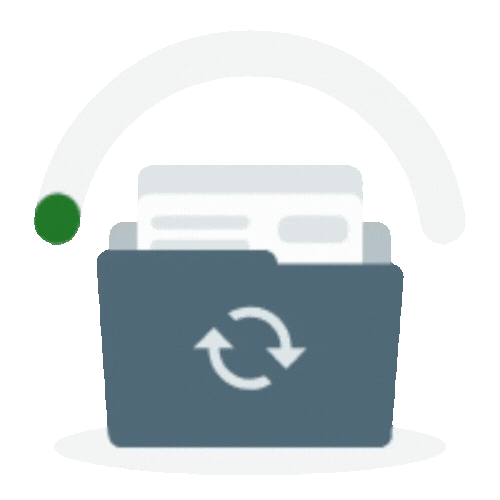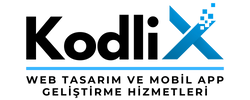ACTIVE DEVICE
"Active device" refers to a computing device or system that is currently in use or operational. It contrasts with "inactive" or "idle" devices that are not actively being used at the moment. An active device typically has power and is engaged in processing data, executing tasks, or performing functions according to user inputs or system requirements.
Examples of active devices include:
Desktop Computers: Computers that are powered on and actively running programs or processes.
Laptop Computers: Portable computers that are turned on and in use, either plugged into a power source or running on battery power.
Smartphones: Mobile devices that are powered on and being used for various tasks such as calling, texting, browsing the internet, or running apps.
Tablets: Handheld touchscreen devices that are currently in use for activities like web browsing, reading e-books, or watching videos.
Servers: Computers or hardware systems that provide services or resources to other devices on a network, such as hosting websites, managing databases, or processing requests.
Networking Equipment: Routers, switches, and other networking devices that are actively routing data packets, managing network traffic, or providing connectivity to devices.
Wearable Devices: Devices like smartwatches or fitness trackers that are powered on and actively monitoring activities, tracking health metrics, or displaying information to the user.
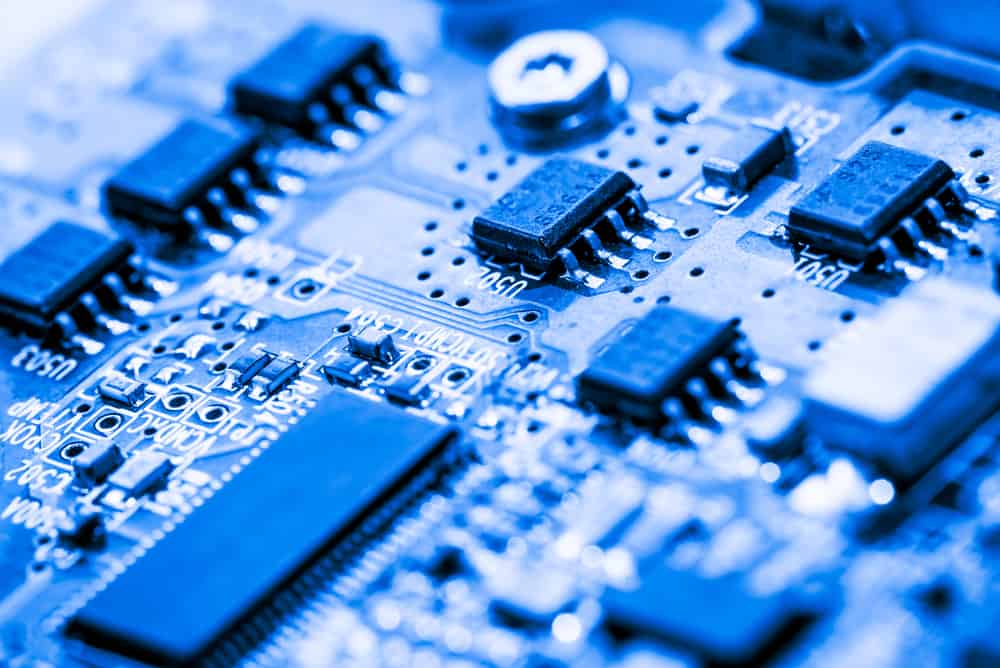
ACCESS POINTS;
Access points (APs) are devices used in wireless networking to connect wireless devices to a wired network. They act as a central hub, enabling devices such as laptops, smartphones, tablets, and other wireless-enabled devices to connect to a local area network (LAN) or the internet without the need for physical cables.
Here are some key points about access points:
Wireless Connectivity: Access points use radio frequency signals to communicate with wireless devices. They transmit and receive data between wireless devices and the wired network infrastructure.
Network Extension: Access points extend the reach of a wired network by providing wireless coverage to areas where running cables is not feasible or practical.
SSID and Security: Access points typically broadcast a Service Set Identifier (SSID), which is the network name that wireless devices identify and connect to. They also implement security measures such as encryption (e.g., WPA2) and authentication (e.g., WPA2-PSK) to secure wireless connections.